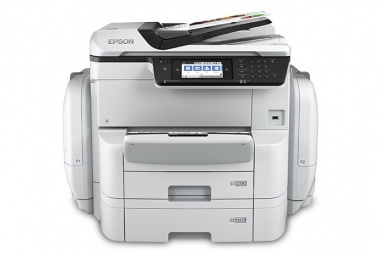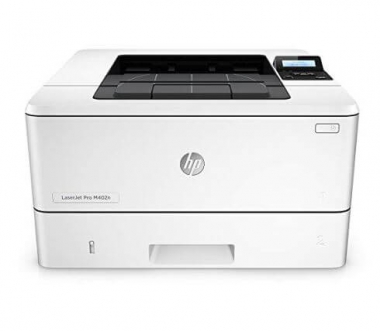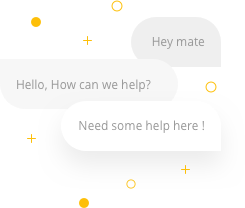Printer Rental in UK
Leading Printer Rental Specialists in the UK
Elevate Your Printing Capabilities with Our Printer Rental Solutions
Discover the power and versatility of our state-of-the-art printer rental services. From creating vibrant brochures and professional-standard photographs to printing large-scale documents like A3 presentation posters, our range of high-resolution printers are at your service.
Tailored Printer Hire for Short-Term Needs
Understand the cost-effectiveness of printer hire for short-term projects or events. Avoid the unnecessary expense of purchasing new equipment by opting for our convenient printer rental services, perfectly suited for printing tickets, floor plans, attendee guides, and more.
Assessing Your Printer Rental Requirements
Before proceeding with printer hire, it’s essential to list out your specific printing needs. Whether it’s for producing large quantities of high-resolution, color-rich materials or for frequent copy editing and proofreading tasks, our printer rental range has got you covered.
Choosing Between Single Function and Multifunction Printers
When considering printer rental, decide between single function printers, ideal for straightforward printing tasks, and multifunction printers that offer additional capabilities like photocopying and scanning. Our printer hire options cater to both needs efficiently.
Importance of Color, Paper Size, and Printer Size in Printer Rental
Our printer hire selection considers various essential factors, such as the need for color printing, the size of the paper required, and the physical space available for the printer. From compact inkjets to larger multifunction printers, our printer rental services in London, Manchester, Birmingham, and Cumbernauld offer the perfect fit for your space and requirements.
Connectivity Considerations for Printer Hire
Ease of connectivity is crucial in our printer rental offerings. Our customer service team is ready to assist you in selecting the right printer that seamlessly connects to your IT systems via WiFi, Bluetooth, network, or USB cable.
Nationwide Support for Printer Rental and Hire
Hire Intelligence is dedicated to providing comprehensive printer rental services across the UK. Whether you’re in (or near) London, Manchester, Birmingham, or Cumbernauld, we’re here to support your printing needs and help you choose the ideal printer from our extensive collection.
The Printer Rental Process: Simple and Convenient
Engaging in our printer hire service is straightforward and efficient. Contact us with your requirements, and our team will promptly provide you with a quick quote. We guide you through the selection process, ensuring you receive the printer that best matches your needs, which can be complemented by our efficient installation services if you request installation. Our aim is to make your printer rental experience as smooth and hassle-free as possible, with rapid responses and timely support.
Why Choose Hire Intelligence for Your Printer Rental Needs
Our commitment to quality, customer satisfaction, and versatility in printer hire solutions makes us a leading choice for businesses and individuals alike. Whether it’s a one-time event or a long-term project, our printer rental services are designed to offer flexibility and reliability.
Printer Rental FAQs
Can I rent a printer for just one day?
Yes, our printer hire services are flexible, catering to both short-term and long-term needs.
What types of printers do you offer for rental?
We offer a wide range of printers, including inkjet, laserjet, single function, and multifunction printers, A3 and A4, colour or black & white, to meet diverse printing requirements.
How do I determine the best printer for my needs?
Our experienced team is here to assist you. Based on your printing volume, document type, and other specific needs, we’ll recommend the perfect printer rental option.