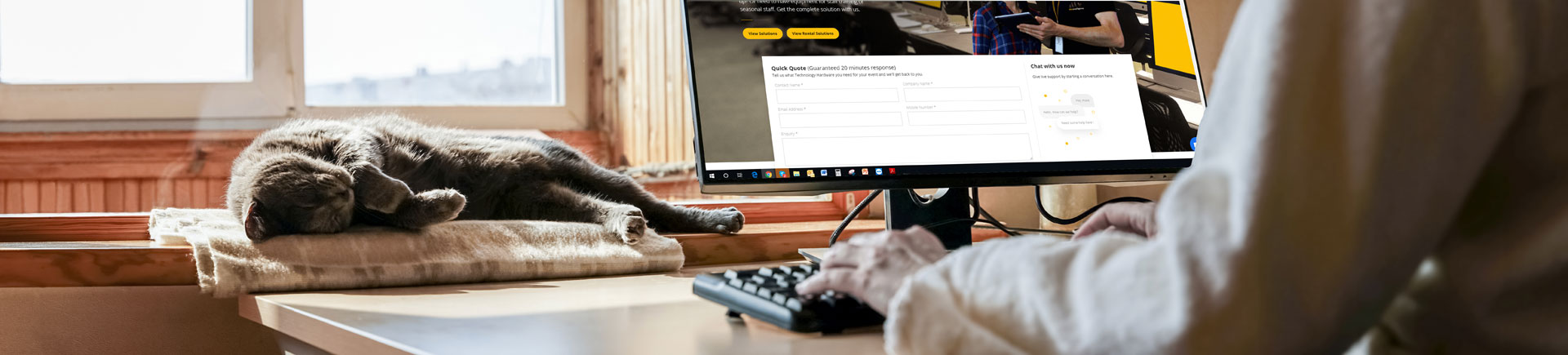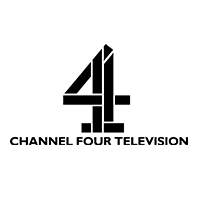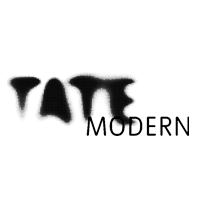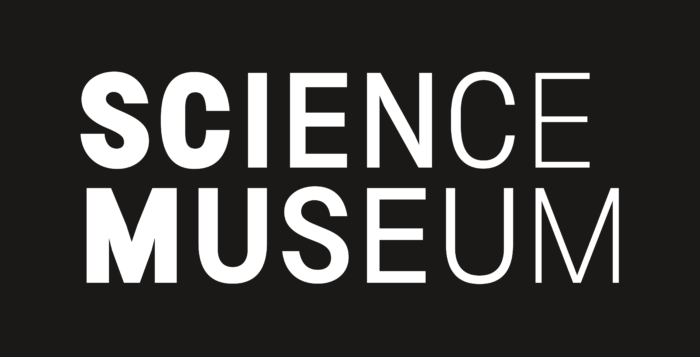Remote working & Remote Learning- Technology Hardware considerations.
Having a laptop does provide the flexibility to work from home, but we recommend more than just a laptop to make an effective home office. Here we look at what other technology makes remote working, or remote learning more efficient and comfortable as a remote employee, now undertaking many working hours in a non office environment.

With more and more team members undertaking flexible working, and companies seeking ideal remote working solutions, we’ve obviously seen many requirements for hiring of a portable personal device. Laptop hire has increased, but also demand for 2-in-1 devices. These half laptop, half tablet provide a little more flexibility. However, our first and main recommendation for increased productivity for any remote employee (or for any employer or business owner with remote working activated) is to source an Additional/larger monitor for each employee. By adding a monitor to your home office set up you can vastly increase your screen real estate for very little cost. The additional screen for a remote worker removes the need to switch between applications whilst undertaking any task that needs two applications to be running -i.e. taking key figures from a spreadsheet and putting them into an e-mail. It also allows you to multitask more easily, and look things up swiftly without switching away from your core task of the day
Dedicated tablet – It is hard to maintain the team dynamic without being able to speak to people face to face. Zoom, Skype, WhatsApp, Etc. have all become universally adopted to enable face to face interaction whilst we all remain working with a remote team. A dedicated tablet can provide a useful addition to your employee setup. A tablet is more portable too, meaning a person can move around on long conference calls, and more easily point the camera at notes or models built in the remote environment, which they may want to share with their team. It allows a focus on main device for core elements of remote work, whilst allowing virtual meetings and instant messaging to take place on this additional non personal device.
More powerful equipment – A laptop at home not have the processing power of your hardware in your office, studio, or laboratory. If processing power, or graphics cards are vital for the speedy completion of elements of your role, then you can hire more powerful hardware, and it can be delivered and safely installed at your home for a short period of time. Hire Intelligence has a broad range of equipment that can be hired on a flexible basis to give you the tools you need when you need them.
More immersive ‘remote’ Collaboration Tool hardware – Whilst meeting a colleague face-to-face is against guidelines, or just expensive to travel, and teleconferences sometimes disjointed, Skype and Zoom have worked well for straightforward remote meetings and conversations. However, if you want to deliver a conference, or on-stage presentation, or launch and demonstrate a product, or work on documents together with someone remotely – this is tougher to do when in different locations to your team. However, it is not impossible to reach out to your remote workforce or clients in a more impressive manner. You can collaborate impressively with your virtual team. Collaboration software combined with the right hardware can deliver excellent experiences, with logged in attendees getting a full ‘event experience’ and presentations and demos ‘controlled’ by a virtual event director. Attendees can login via tablets, laptops, or Virtual Reality devices….and in fact different devices can all be hosted in same event. For sharing and working on documents together, interactive touchscreen hubs can be used at different locations to edit the same document live.
This might seem complex, but as software improves it is not as difficult to setup as you may think. Speak to Hire Intelligence staff and they can send information and highlight recent examples, or arrange a demonstration.
How we can help
Tech for remote learning – If there is only one laptop available, and parents are keen to work from home, whilst students of the household are keen to undertake online learning and study (or attend remote classes) at the same time….then an additional laptop will help. Additional laptops can be hired from Hire Intelligence, and we have recently added some more ‘basic’ and ‘sturdy’ models to our fleet. Distance learning is becoming a more significant resource for education for every child. A Teacher can remotely deliver a lesson despite school closure. The school and parents must consider the age of the learner and online safety and wellbeing before passing out an additional online computer, but with the right protocols and online resources in place, remote learning (or online learning) is become more common for pupils. Hire Intelligence fleet now includes Google Chromebooks as some school and student bodies have highlighted that this type of long-battery life, sturdy hardware combined with G-suite software (With learning resources and workings stored in the cloud) works well for their teachers and pupils alike.
Presenting, Streaming, Hosting, Vlogging: Remotely meeting, presenting, and training is all possible via a standard webcam. However, a laptop built-in camera is not perfect for long duration of video conferencing. If you’re talking down towards a laptop camera for a large part of your day, you’ll possibly want a better quality image, better angle, better light, and want to appear more professionally, especially if filming something that will be replayed by many of your colleagues, or if you are remote teaching, appearing as a topic expert, or delivering news as a line manager. Hire Intelligence can now provide portable lighting rings, Vlogging cameras, mountable webcams and more to help you to deliver remotely more credibly.
Check out the equipment that our customers typically hire for this solution
Case Studies
Clients who trust our services
What our customers are saying
Frequently Asked Questions
-
What Are The Benefits of Hiring Equipment Compared To Buying?
Cost Effective
Deciding to rent equipment avoids any depreciation and can be tax deductible, which allows for a more cost effective solution for businesses.Flexible
With technology constantly evolving, hiring equipment unlocks a great deal of flexibility and choice when it comes to selecting the latest technology.Try Before You Buy
Hiring equipment enables you to try out a range of different products before deciding which one you want to invest in – if you wish to make this decision at a later date.Fast Installation And Setup
Skilled consultants are on hand to offer sound technical advice and expertise to enable your devices to be set up as quickly as possible.Equipment On Demand
Unforeseen circumstances can lead to our clients’ requirements changing. Hiring extra equipment is easily achievable, even at short notice.The Latest Technology
Choosing to hire IT, AV and electronic equipment means you will always receive the very latest technology from leading and trusted brands.Covered Maintenance Costs
If you’re experiencing technical issues with your device at any stage, a new replacement can be sent to you immediately, reducing stress and saving time. -
What Are The Different Hire/Rental Options?
We pride ourselves on offering a great deal of flexibility for our customers, that’s why we offer both short and long-term rentals.
-
What's the Process for Hiring Equipment on a Long-term Basis?
Our long-term hire plans work in a similar way to our short-term rentals.
The start of the process is the same as short-term hire, however, our experienced sales team will make regular calls with you to make sure everything is running smoothly with your equipment.
If you have hired your equipment for a year, or you wish for your rental to be collected, simply contact us and we will arrange for your equipment to be picked up as soon as possible.
-
What Happens If The Equipment Becomes Faulty During My Rental Period?
We deal with any issues quickly and efficiently by fixing or repairing equipment as soon as possible.
If your equipment breaks or becomes faulty, contact us immediately on 0345 600 7272.
-
How Long Will My Delivery Take?
If you live in areas surrounding the M25, you can expect to receive your delivery on the same day.
The cut off time for overnight deliveries is 3pm (the day before you would like the equipment to be sent to you). If you are based in Central London you will receive your items within a couple of hours after placing an order.
If you live in other areas outside of London you can expect to receive your equipment the next day.